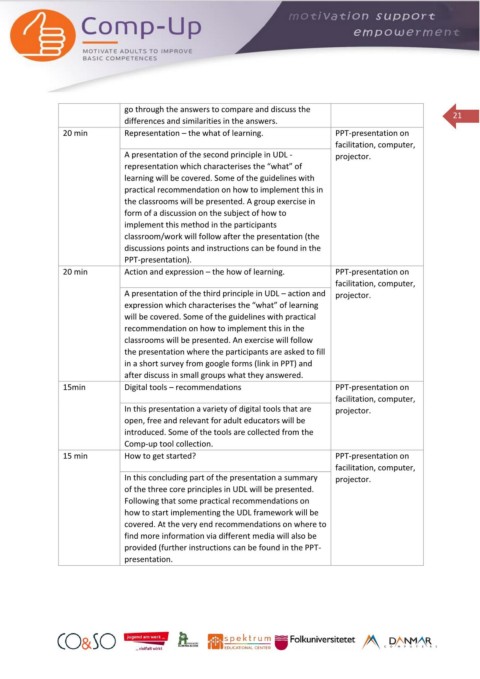Page 21 - COMP-UP_IO2_Training Curriculum_EN_new
P. 21
go through the answers to compare and discuss the
21
differences and similarities in the answers.
20 min Representation – the what of learning. PPT-presentation on
facilitation, computer,
A presentation of the second principle in UDL - projector.
representation which characterises the “what” of
learning will be covered. Some of the guidelines with
practical recommendation on how to implement this in
the classrooms will be presented. A group exercise in
form of a discussion on the subject of how to
implement this method in the participants
classroom/work will follow after the presentation (the
discussions points and instructions can be found in the
PPT-presentation).
20 min Action and expression – the how of learning. PPT-presentation on
facilitation, computer,
A presentation of the third principle in UDL – action and projector.
expression which characterises the “what” of learning
will be covered. Some of the guidelines with practical
recommendation on how to implement this in the
classrooms will be presented. An exercise will follow
the presentation where the participants are asked to fill
in a short survey from google forms (link in PPT) and
after discuss in small groups what they answered.
15min Digital tools – recommendations PPT-presentation on
facilitation, computer,
In this presentation a variety of digital tools that are projector.
open, free and relevant for adult educators will be
introduced. Some of the tools are collected from the
Comp-up tool collection.
15 min How to get started? PPT-presentation on
facilitation, computer,
In this concluding part of the presentation a summary projector.
of the three core principles in UDL will be presented.
Following that some practical recommendations on
how to start implementing the UDL framework will be
covered. At the very end recommendations on where to
find more information via different media will also be
provided (further instructions can be found in the PPT-
presentation.