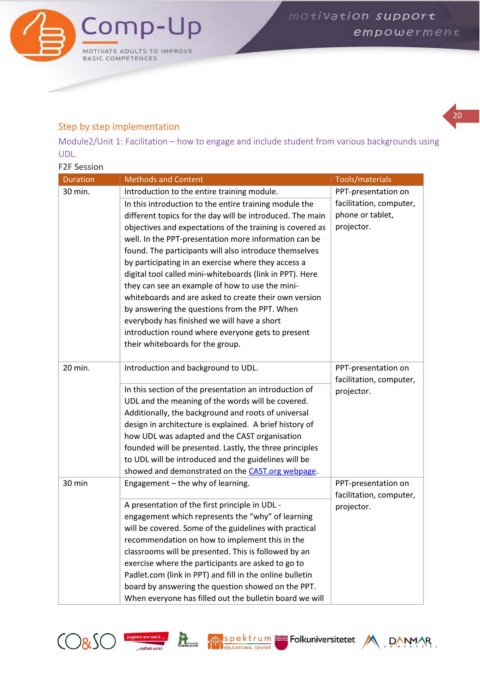Page 20 - COMP-UP_IO2_Training Curriculum_EN_new
P. 20
20
Step by step implementation
Module2/Unit 1: Facilitation – how to engage and include student from various backgrounds using
UDL.
F2F Session
Duration Methods and Content Tools/materials
30 min. Introduction to the entire training module. PPT-presentation on
In this introduction to the entire training module the facilitation, computer,
different topics for the day will be introduced. The main phone or tablet,
objectives and expectations of the training is covered as projector.
well. In the PPT-presentation more information can be
found. The participants will also introduce themselves
by participating in an exercise where they access a
digital tool called mini-whiteboards (link in PPT). Here
they can see an example of how to use the mini-
whiteboards and are asked to create their own version
by answering the questions from the PPT. When
everybody has finished we will have a short
introduction round where everyone gets to present
their whiteboards for the group.
20 min. Introduction and background to UDL. PPT-presentation on
facilitation, computer,
In this section of the presentation an introduction of projector.
UDL and the meaning of the words will be covered.
Additionally, the background and roots of universal
design in architecture is explained. A brief history of
how UDL was adapted and the CAST organisation
founded will be presented. Lastly, the three principles
to UDL will be introduced and the guidelines will be
showed and demonstrated on the CAST.org webpage.
30 min Engagement – the why of learning. PPT-presentation on
facilitation, computer,
A presentation of the first principle in UDL - projector.
engagement which represents the “why” of learning
will be covered. Some of the guidelines with practical
recommendation on how to implement this in the
classrooms will be presented. This is followed by an
exercise where the participants are asked to go to
Padlet.com (link in PPT) and fill in the online bulletin
board by answering the question showed on the PPT.
When everyone has filled out the bulletin board we will